Here are the steps to take if you have found a book on our library catalogue that you wish to borrow. Use the Place Hold option to request a book that is either on the shelf or on loan to another customer.
- If you are not already logged in to your library account the system will prompt you to log in before allowing you to place a hold. If you are not a member then complete the Join the Library registration form to set up your account. Contact us if you have any difficulties logging into your library account.
- Click on the Place hold option to place a reservation for any titles and then Confirm hold on the next screen. The system will then confirm if the reservation is successfully placed.
- If you have a deadline for receiving the book insert the date into the Hold not needed after option and the hold will automatically cancel on that date if it hasn't been fulfilled.
- Use the Hold notes box to add any notes regarding the hold, for example, if you want to collect it from the library or to request delivery.
- The system will then alert the relevant library of your hold and library staff will retrieve the book and arrange to get it to you.
- We can post books through Whistl to your office address or you can arrange to collect from the library and we may contact you to find out which is more convenient.
- You can still place a hold if the book is on loan and we will get it to you as soon as it is returned.
- You can borrow from any of the libraries including the CAFRE College Libraries but books from these locations may take longer to reach you.
- Once you have placed a hold you will be able to see it listed in your library account. From here you can Cancel, Suspend or Cancel a Suspension by clicking the relevant button.
- Where there is no Place Hold button, the item is not available for loan or it is only available electronically and there will be a link for online access in the item details that will open the ebook or pdf. If you wish to consult a reference item please contact us and we can arrange that with you.
If you have any questions about placing a hold contact us at nicslibrary@finance-ni.gov.uk.