When you find items in searching that you want to keep and organise, print and email you can save them in Lists.
You can add items to Lists by using the Save to your lists option from your search results or an item's detail display. You will be given the option to add to an existing list or create a new list and you can select if the list should be made Public or Private.
When you are logged in click on Lists the top left of the screen to view and work with your private lists and see any public lists that have been created. From here you can print or email a list and you also have the option to place a hold on any items.